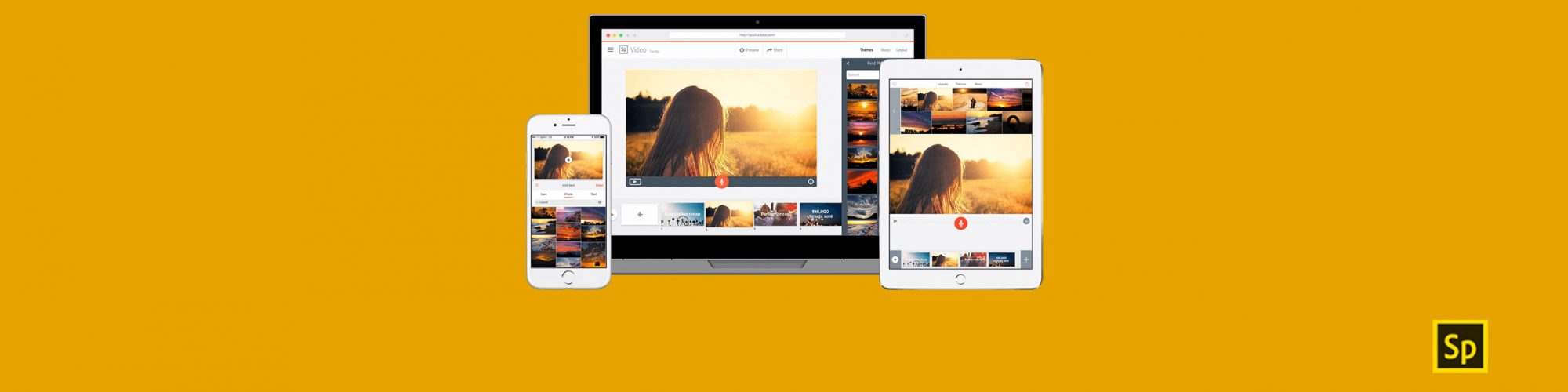Adobe Spark for Education
Simple but powerful creativity, presentation and storytelling tools FREE for teachers and students
Adobe Spark for web and mobile makes it fast and easy to create social graphics, web pages and video stories anywhere for free. And Adobe Spark with premium features – now part of any Creative Cloud plan or available as a stand-alone subscription – lets you add your brand to make anything you create uniquely yours.
Create a social post in seconds.
Spark lets you turn your text and photos into a professional-looking, attention-getting graphic. Simply pick a design template, add your photo and text and quickly resize your creation to fit your social media site or blog.
Wow them on the web.
Transform words, images and videos into dynamic web stories with Spark. Select from a wide variety of curated designs, add your content and you’re done. Put a unique twist on anything – a report, homework assignment or student announcement.
Make a moving statement.
Spark makes it easy to combine video clips, photos, icons and voiceover – plus cinematic motion and professional-quality soundtracks – to create compelling video stories. It’s big-impact communication that takes just minutes to create.
If you’re looking to create narrated videos, printed materials, graphics or writing assignments that students can quickly and easily turn in, you want Adobe Spark.
The following videos, created in partnership with Edge Gain, show the three aspects of Adobe Spark – Post, Video and Page. They all have an educational narrative suggesting how both teachers and students might use the tools to create educational resources and complete learning assignments.