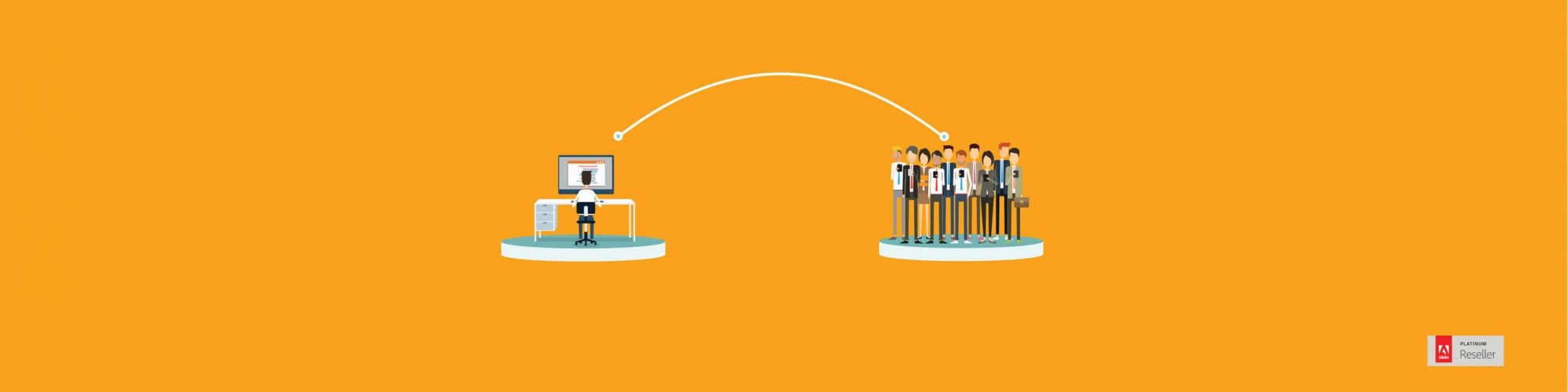What You Need to Know About the Move Towards Named User Deployment
In the past, Education customers have deployed Adobe creative applications using serialized deployment. In this deployment model, software is packaged with an embedded serial number and pushed down to end users’ workstations. The demands of today’s classroom have made serialized deployment a hurdle to productivity, creativity, and efficiency.
Adobe have shifted to a named user deployment model which benefits IT departments, students and staff.
The challenges of serialized deployment
Serial numbers are hard to track, can expire without warning and are a compliance risk if leaked outside of trusted IT staff. When IT deals with different serial numbers for different products, vendors, and contracts, it’s really challenging to stay on top of everything. Because the Adobe agreement is a term licence, Creative Cloud for enterprise serial numbers eventually expire and the product stops working. Transitioning to a named user licensing model means IT teams can spend their time, talent, and resources elsewhere instead of tracking serial numbers.
In parallel, serialized deployment makes it impossible for creative users to access any Adobe Creative Cloud services such as Typekit fonts, Adobe Stock images and Creative Cloud Libraries. That’s a huge stumbling block for many educators who need access to the latest creative resources and productivity enhancements to keep up with the demands of the classroom.
Benefits of Named User Deployment for IT
IT admins manage licences deployed via named user by accessing a browser-based interface called the Admin Console. IT can add users by simply inputting email addresses, bulk uploading or connecting to their organisation’s LDAP.
Once the users are added to the Admin Console, the IT admin assigns that email with a software entitlement such as Creative Cloud, Document Cloud, or Adobe Stock.
If a user changes role and needs access to additional software, or no longer needs software, the IT admin can make changes to entitlements and reassign that software licence and if someone leaves the institution, removing software entitlements is quick and straightforward.
Named user deployment also improves deploying work-at-home licences. Adobe customers have always had work-at-home privileges, but IT admins usually didn’t take advantage of this because of the risks of the serial numbers being shared inadvertently or used without permission.
Named user deployment eliminates those risks because as soon as you remove the entitlement in the Admin Console, the home use licence is revoked and there’s no compliance risk for your school. With named user licences, you don’t have to worry about leaked serial numbers and you can equip your staff to be more productive, no matter where they work.
After software licences are assigned to named users, users sign in with a credential – typically an email and password – which activates the software. Adobe supports three identity types for named user deployment: Federated ID (SSO), Enterprise ID, and Adobe ID. This means you can choose the most effective way to manage users, set password requirements, and leverage industry standards to streamline your Adobe licensing.
IT Teams can combine named user deployment with new self-service deployment options that eliminate the need to create deployment packages for every patch and upgrade. These new self-service deployment features can also reduce the number of support tickets. IT can give some users self-service privileges but use traditional deployment for others if needed.
Named User Deployment Benefits for Students & Teachers
Named User Deployment gives students and teachers access to Creative Cloud services. Without it, they can only access desktop applications. A perfect example is Adobe Experience Design (XD). XD is one of the newest apps for designing and prototyping websites and mobile apps, but it doesn’t support serial numbers. Adobe Collaboration services, such as libraries, is only available via cloud services. Thousands of Typekit fonts can only be accessed via cloud services and Adobe Stock, providing access to millions of images and videos, is only via cloud services.
There can be significant productivity gains by using Creative Cloud services. By using Creative Cloud Libraries students and teachers can be 10x more productive than with traditional sharing workflows, 10x faster using Adobe Stock than traditional stock services, and 4x faster using Adobe Typekit fonts.
Having access to Creative Cloud services means students and teachers can quickly and easily create videos, web stories, and graphics. Without cloud services, users are only getting a small sliver of what they could have access to.