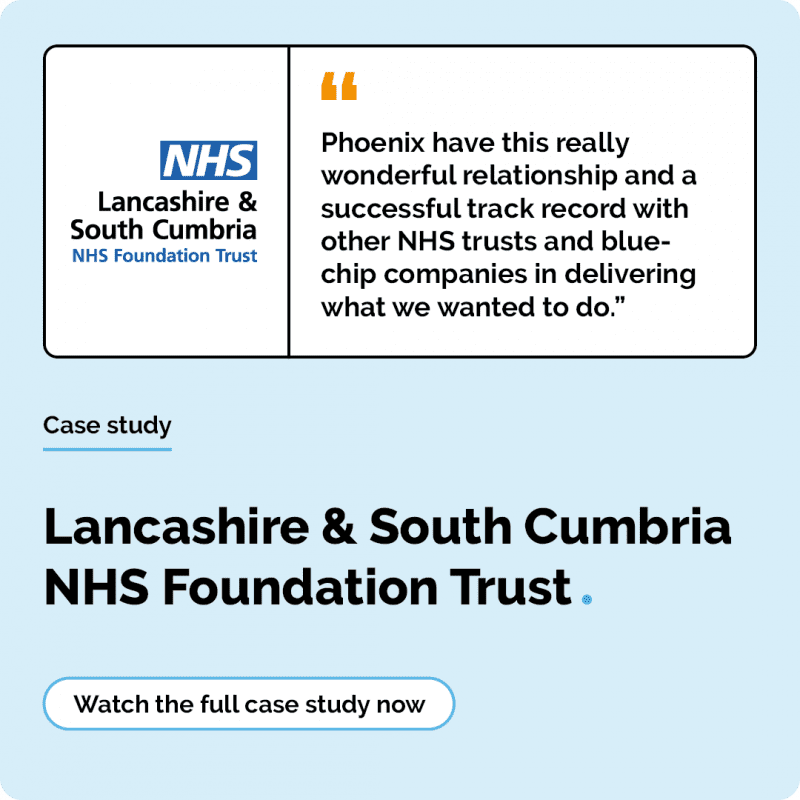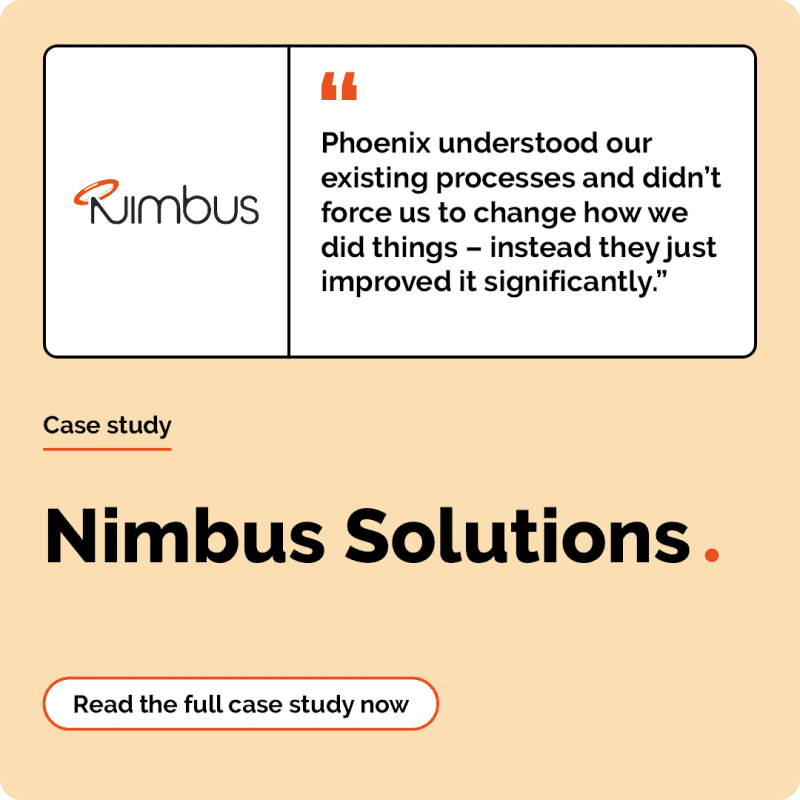Simplify Your Windows 10 Migration
1 minute read
Ben Murden
April 30th, 2019
With end of service for Windows 7 support looming on the horizon (January 2020), most organisations are in the midst of planning or migrating to Windows 10 – a move which at Phoenix we see as essential.
While embracing Windows 10 is seen as a must, it can also be a very daunting task to tackle, especially as some IT professionals estimate it could take between two and four hours per device to migrate to Windows 10.
A lot of the PC Lifecyle Management tools that are in use today are outdated and detached from the reality of today’s modern workforce. The majority of these tools were built on client-server technologies that required siloed tools, large infrastructure and endpoints to be ‘inside of the perimeter’Windows 10 introduces major changes with built-in mobile management APIs, more frequent cloud updates, modern apps and more. These changes are now driving modern management of the OS from the cloud, much like the way IT has managed mobile devices.
Windows 10 is a transformational opportunity for IT and business; and top priority for many organisations. It isn’t just a new version of Windows but a completely different platform designed explicitly to be managed and secured using modern Enterprise Mobile Management principles.
This modern IT makeover finally allows you to bring together mobile device and Windows PC management into a single pane, which we call Unified Endpoint Management or UEM.