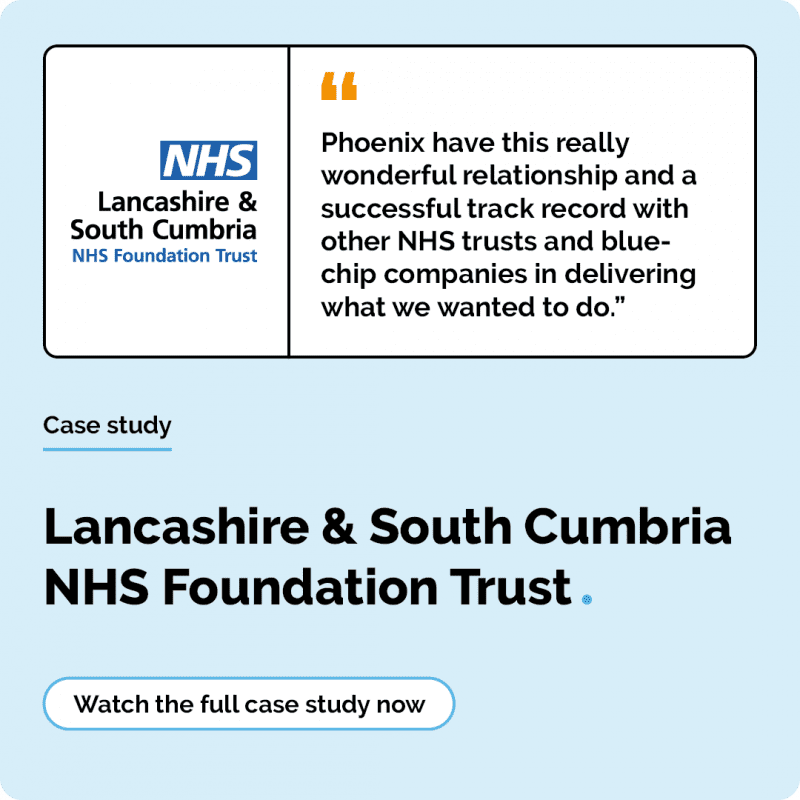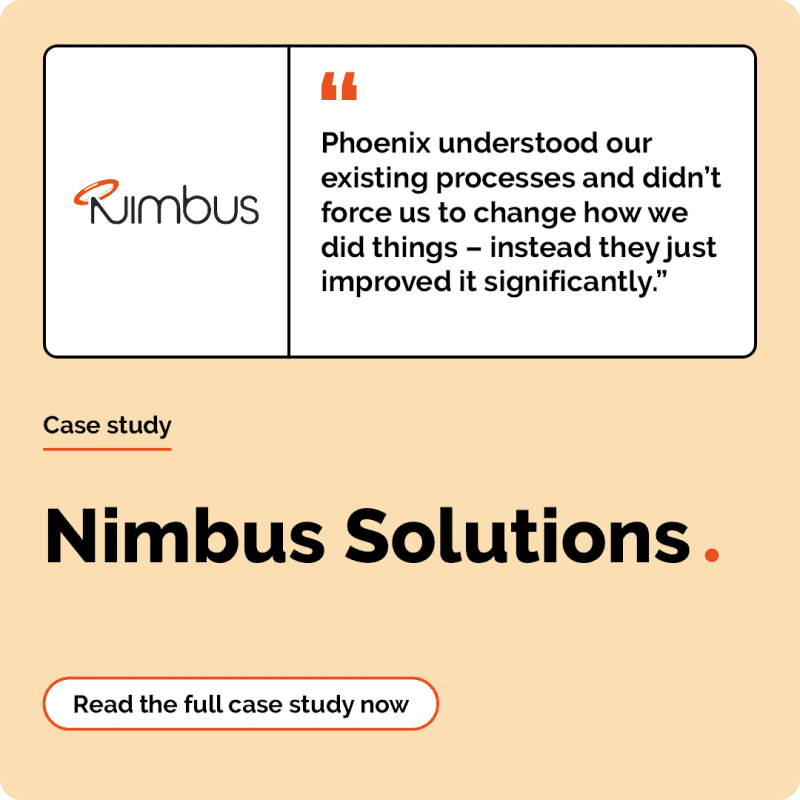Microsoft Forms – The hidden gem in Office 365 Education to support Remote Learning
Fiona Bowman
May 1st, 2020
When it comes to the new remote learning world that educators across the globe have been thrown into due to the current unprecedented times, what comes first and foremost to mind is how we can utilise Teams and video calling solutions to deliver online learning provisions. But what about those educators feeling overwhelmed, who are looking for a more simplistic solution to remote learning? Microsoft Forms provides an excellent vehicle for simple, easy yet beneficial remote learning. Here are some simple ideas for how you can utilise Forms for many remote learning scenarios and ensure you stay connected with your staff, students and parents.
What is Microsoft Forms?
As an Office 365 subscriber, you have access to Microsoft Forms. Forms is a web-based app that helps educators easily create quizzes, evaluate class progress, collect student/parent feedback and customise learning materials for each student.
Using Forms to design online quizzes
As an educator, you can use Microsoft Forms to quickly assess student progress and get real-time feedback through the creation of quizzes that you design and share with your class. These are perfect for remote learning solutions since there are many simple and easy ways to share a form, which aren’t reliant on the use of a pre-existing online solution such as Teams.
You can create a quiz with a variety of question types, set point values, use customised branching to route students down different learning paths and display students’ points and feedback after they complete the quiz.
Additionally, Forms allows you to include an image or video in the question title and auto-mark multiple choice and text questions. This can help you mark quizzes and provide feedback to students more quickly and within the constraints of the current remote learning environments.
More recently the Microsoft Forms team invested in new features designed to enable educators to improve the e-learning experience. One of these features is File Upload, which allows respondents to upload files when answering a question, extending the scenarios of interactive learning. Other features include immersive reader and branching for customised learning. Learn more about File Upload and check out this blog for detailed information.
Microsoft Forms also includes rich, real-time analytics that summarise responses for the educator as well as results for individual students. You can export the quiz results to Microsoft Excel for a more in-depth analysis, meaning that you can still track and assess students progress whilst they are working remotely online.
Utilising Microsoft Forms as a survey and wellbeing tool
One other great use of Microsoft Forms used by educators in current times, is as a survey tool. Educational institutions have found themselves in quick need of a way to gather information from staff, students, or parents, to learn for example what technology provisions they have in their home learning environment or requirements for providing free school meals. Microsoft Forms is an easy way for schools to gather information quickly and automatically have the results to hand to use immediately.
Even more importantly, these new times of remote learning can leave some of our students in a vulnerable place perhaps without the means to request the support they need. Forms has also been shown as a great example of schools doing wellbeing check-ins with students, staff and even parents to ensure that they are not only providing educational resources but also continuing to provide a nurturing environment.
Forms in Digital Classrooms
If you are an educational institution fortunate enough to be in the position to have an existing digital classroom environment, then there is also additional value add to be gained from the use of Forms here to. It is integrated into the platforms for Stream and Microsoft Teams, as well as being able to be embedded into PowerPoints or OneNote notebooks.
Using Stream and Forms together to produce interactive online lessons
Educators can leverage Microsoft Stream to create an online media library so that students can watch educational videos remotely. Educators can upload the recorded videos and include quizzes at the end of each lesson. These online quizzes can help both educators and students test their knowledge and get their scores immediately after each session. Learn more.
Assign quizzes to students through Microsoft Teams
If you already use Microsoft Teams to communicate with your class, it is easy to send a Forms quiz to students using the Assignments feature in Microsoft Teams. Students can take quizzes in Teams and you can mark the quizzes without leaving Teams. You can also quickly use Form bots in Teams to create a simple class or staff poll during conversations.
Accessibility and Inclusivity in Microsoft Forms
Accessibility and Inclusion is always of high importance in Education, but even more so during a remote learning environment it is key for educators to ensure the resources they provide to students are accessible and supportive of an inclusive classroom. Microsoft Forms now has embedded immersive reader and multi-language support which means that educators can be assured that they can provide their remote learning in forms and know that this will remain inclusive for all their students.
Send a form in multiple languages
With multi-language support in Microsoft Forms, you can create a form or survey in your own language, then allow your audience to respond in their preferred language. When you receive responses, they’ll be stored in a single form that is in your own default language.
Immersive Reader in forms
Microsoft’s favourite inclusive integration, Immersive Reader is now functionable in the Office 365 Education version of Microsoft Forms. This integration can allow students to use it with reading passages, reading questions and various other places in Forms.
So if you’re looking for a simple and easy solution to remote learning, then hopefully Microsoft Forms will be a tool in Office 365 that’s already at your fingertips and some of the ideas and tips above will help you on your way. At Phoenix, we are dedicated to supporting our Education customers through these difficult times and can offer further support through our in-depth bespoke CPD sessions, provided remotely. These are a great opportunity to quickly upskill and train your staff so that they can adopt the usage of forms for remote learning and are able be tailored to the individual needs of your institution.