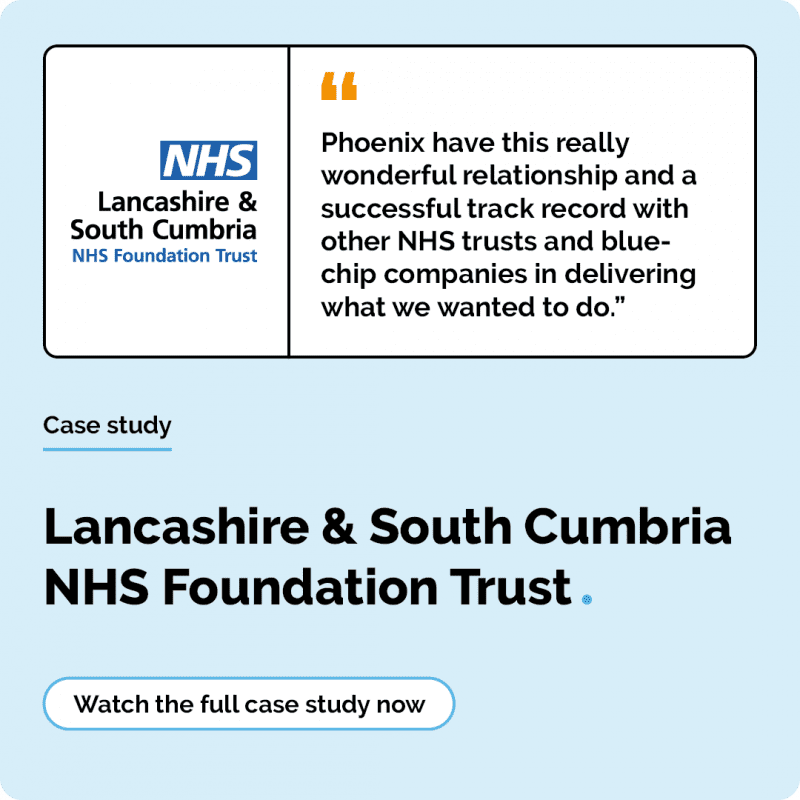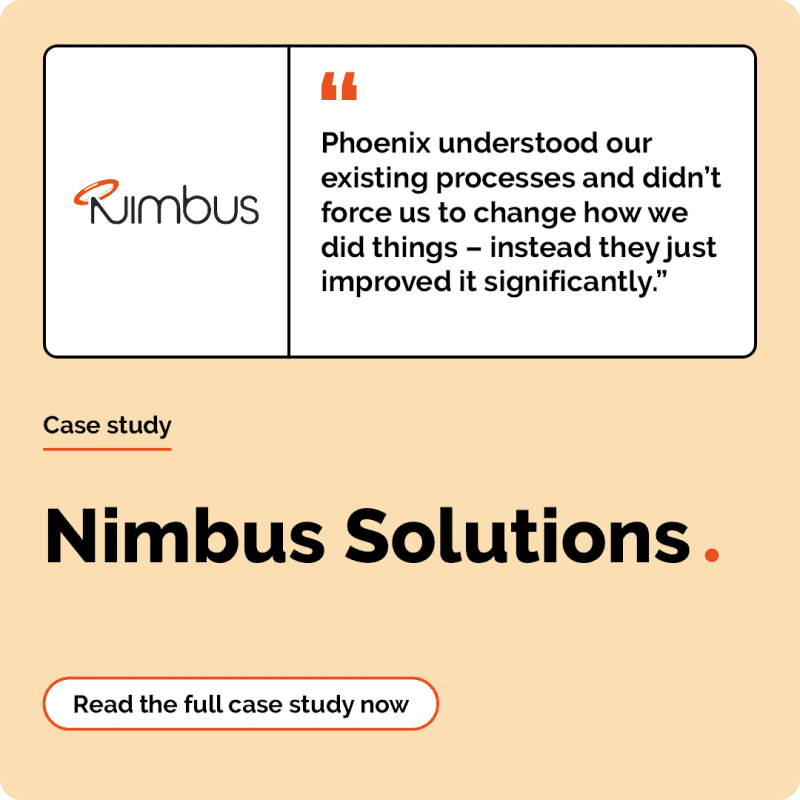Tips and tricks: cost optimisation methods in Azure
3 minute read
Ben Murden
July 16th, 2021
Using the Microsoft cloud can not only help your organisation to become more sustainable, it can also strengthen the technical performance of your workloads and help you to reduce the costs associated with managing organisational assets. Discover how to analyse, manage, and optimise your cloud expenses with our handy guide.
With Azure products, you only pay for what you use, so it makes sense to ensure that your operations are as streamlined as possible to avoid unnecessary costs. The Microsoft cloud is up to 98% more carbon efficient and up to 93% more energy efficient than on-premise databases, which – for Azure users – will already be contributing to a reduction in costs. But, by considering a few additional optimisations, you could bring your Azure costs down even further.
Deallocate Virtual Machines when not in use
When you’re not using hardware, Azure won’t charge you for it, so any Virtual Machine workloads that aren’t in action at all times can be deallocated when not in use to save on hosting costs. For example, a Virtual Machine that is only used during business hours can be stopped while not in use and restarted again when it’s required.
You can either deallocate your Virtual Machines manually or enable auto-shutdown, which is a particularly helpful option if you don’t require the VM regularly at the same times.
Use autoscaling based on demand metrics
Autoscaling allows you to run an application or workload smoothly, without interruption, but this can lead to high usage if you don’t set up and manage your metrics effectively.
Setting your resource and custom metrics usage parameters based on your organisation’s demands will allow Azure to flexibly scale up and down as it is required, reducing running costs and saving money.
Right size Virtual Machine estates
Azure allows you to change your Virtual Machine size according to your requirements, but choosing the right VM size is important to ensure that the application runs properly and doesn’t unintentionally swallow budget.
If you’re not sure which VM size is right for you, Microsoft’s Azure sizing guide offers sizing recommendations and estimated monthly costs to help you choose.
Enjoying this content? Don’t miss out!
Join now to keep informed on all things IT. Sign up below.
Consolidate server roles
By reducing the number of servers or locations your organisation needs by consolidating under-utilised servers, you can release resources to reduce costs and make usage more efficient.
Platform transformation
Platform as a service (PaaS) is a complete development and deployment environment in the cloud. PaaS allows you to avoid the expense and complexity of buying and managing software licences, the underlying application infrastructure and middleware. You manage the applications and services that you develop, and the cloud service provider typically manages everything else.
Leverage Azure Hybrid Use Benefit
With Azure’s Hybrid Use Benefit (HUB), Azure users can use existing SQL Server licenses to save up to 55% on vCore-based SQL Database options. It works by letting you use your on-premises Software Assurance-enabled Windows Server and SQL Server licences on Azure. Your saving will depend on factors including your Azure usage, location, and the type of VM instances you’re running.
Apply Azure Reserved Virtual Machine Instances
By pre-paying for the resources you use through Azure Reserved Virtual Machine Instances, you can reduce the cost of buying Virtual Machines and SQL databases by up to 72%. After you buy an Azure Reserved Virtual Machine Instance, the reservation discount is automatically applied to virtual machines that match the attributes and quantity of the reservation.
In addition to the above tips, Azure Cost Management and the Azure Pricing Calculator can also help you to plan for, analyse and reduce the costs associated with the cloud.
Finally, discover what frameworks and discounts you may be able to take advantage of to reduce your Azure costs further. If you’re a Public Sector organisation, you may be able eligible to take advantage of DTA 21 (Microsoft DTA 21 Announcement – Phoenix Software) and the discounts associated via your EA or SCE provider. Likewise, if you’re an educational institution it may be worth exploring OCRE (Phoenix Win Place on the OCRE Cloud Framework & Catalogue – Phoenix Software) to get the best possible pricing for Azure.
Optimise your spend in Azure
If you would like to know more about how to optimise your spend in Azure or learn more about our Azure Healthcheck and Managed Service (and the savings they can help you generate), get in touch.