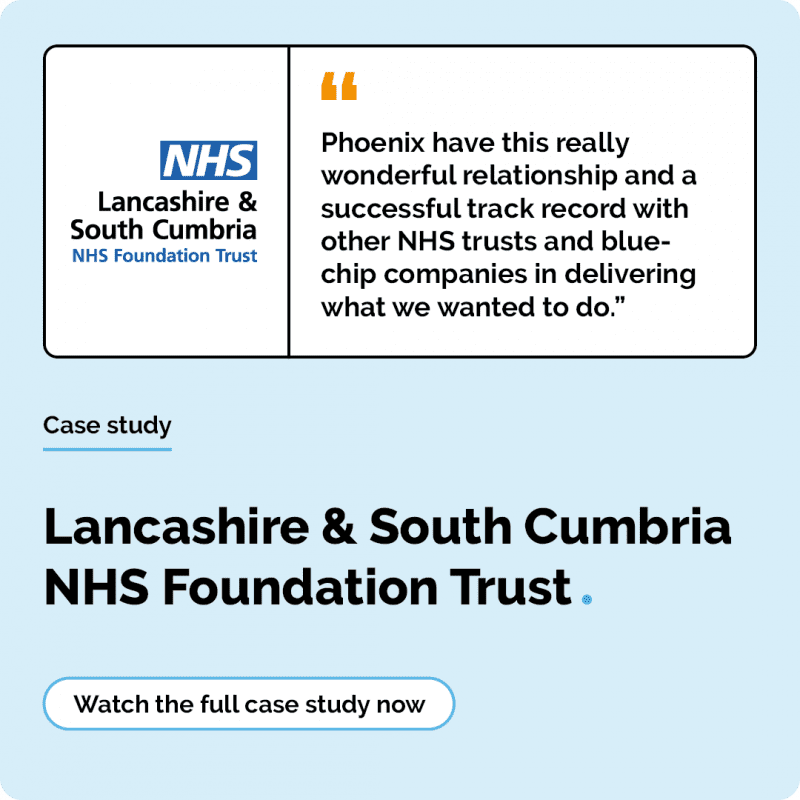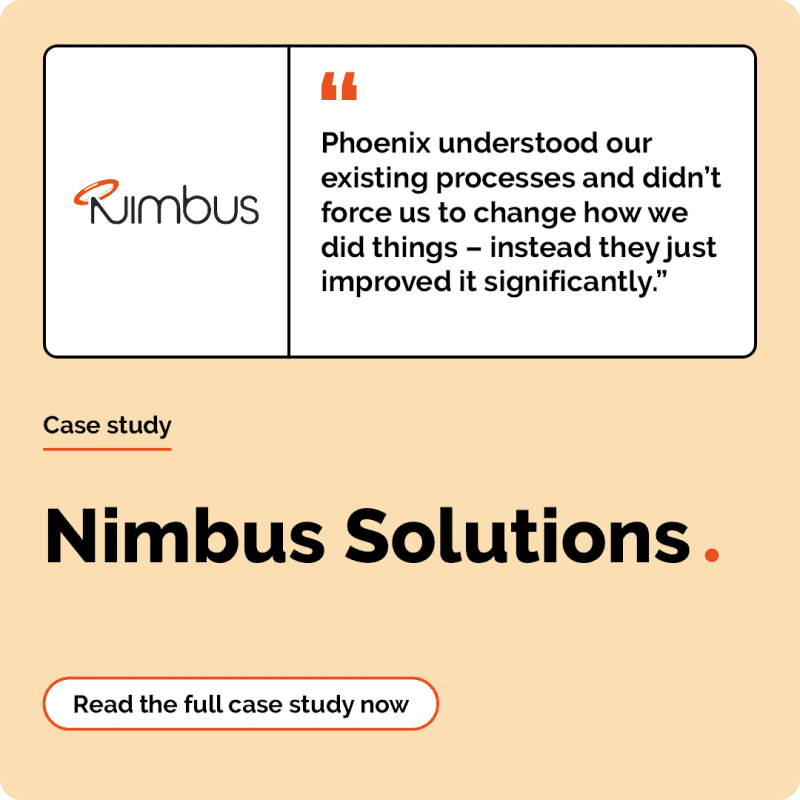Microsoft Azure for Students
2 minute read
Ben Murden
November 29th, 2021
Accelerate learning and support your students’ futures with cloud-based solutions. Our Microsoft Business Manager for Education, Cheryl Lapham answers some frequently asked questions about Azure for Students as part of our student and staff Microsoft resource series.
What is Microsoft Azure for Students?
Azure for Students gives access to Microsoft’s entire suite of Azure solutions that specifically support learning and teaching, non-commercial research, or efforts to design, develop, test, and demonstrate software applications for use in education.
Who is eligible for Azure for Students?
Azure for Students is only available only to students who meet the following criteria*:
- Aged 18 or older and attend an accredited, degree-granting, two-year or four-year educational institution where you’re a full-time student
- Have access to an email account through the educational institution they attend to verify their academic status
What do I need to sign up for an Azure for Students account?
You will need to provide a phone number and your academic organisation’s email to sign up for an Azure for Students subscription.
Do I have to pay to use Microsoft Azure for Students?
For the first 12-months you will receive $100 (USD) credit and access to free services. You can start your free trial here.
What happens once my free trial ends?
Once your free trial ends, you will receive an email from Microsoft with the opportunity to switch to pay as you go. If you decide on pay as you go licensing, you’ll retain your free monthly amounts of popular services. If you don’t, your access will be disabled.
Enjoying this content? Don’t miss out!
Join now to keep informed on all things IT. Sign up below.
How do I know how much credit I have left on my Azure for Students trial?
You can check your remaining credit on the Microsoft Azure Sponsorships portal.
How many Azure for Students accounts can I sign up for at one time?
There is a limit of one account per person.
How can I access free developer tools through Azure for Students?
After you have created your Azure for Students account, download the tools from the Azure Education Hub.
What is the Azure for Students education hub?
The education hub is a portal within Azure that houses all education-related content. It allows easy access to Azure offers, software, learning, certification, and career resources for students.
Is Azure for Students available internationally?
Yes. Azure for Students is available in more than 140 countries and regions where Azure is commercially available.
Is there a limited supply of Azure for Students offers?
There is a limited supply of Azure for Students activations and the offer is only available while these last.
I don’t qualify for an Azure for Students subscription – what can I do?
If you can’t access or don’t qualify for Azure for Students, you can two these alternative offers: Azure for Students Starter or an Azure free account.
If you have any other questions about Azure for Students, how it supports your organisation’s learning environment, or how to navigate the sign up process, please contact us.
*See the Azure for Students Offer for detailed terms of use.