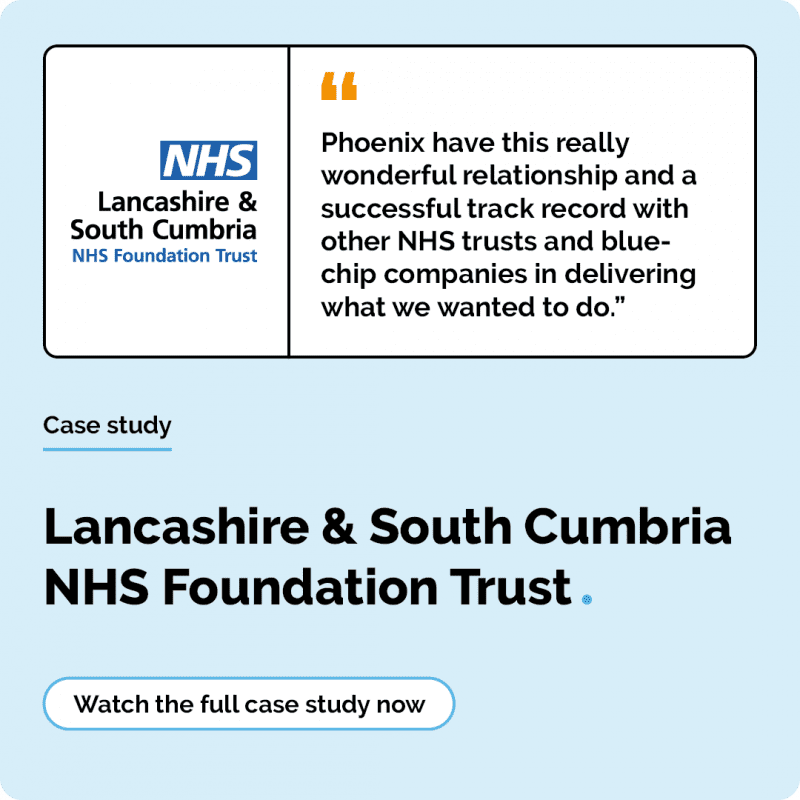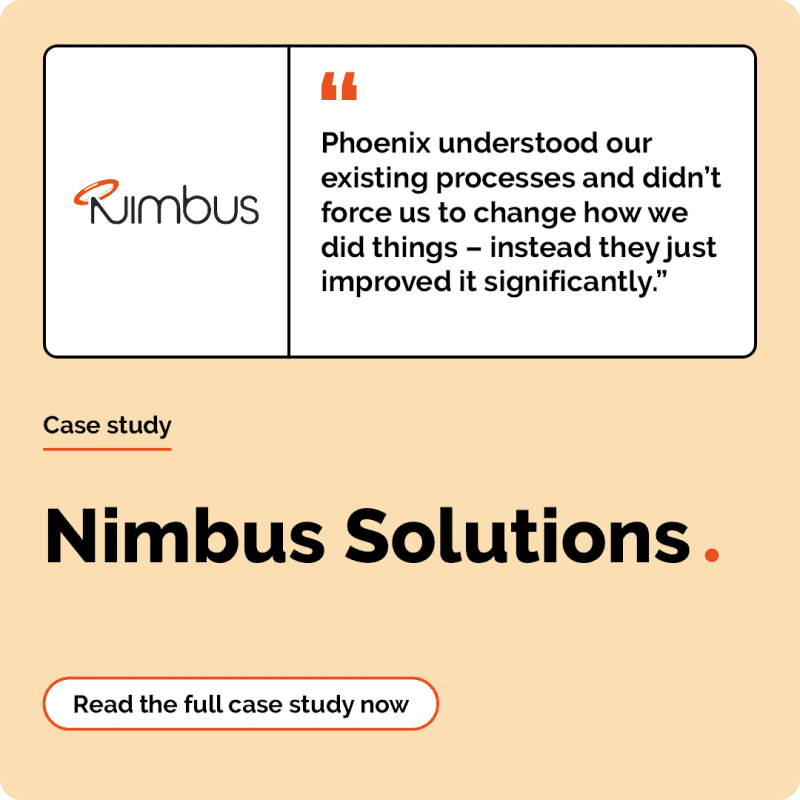-
IT solutions and managed services
Embrace AI at your organisation – webinar series
Discover the transformative power of Copilot for Microsoft 365 in our on-demand webinar series tailored for organisations eager to unlock new levels of productivity.
Learn more and watch nowCase study
University of Stirling
Discover how the University of Stirling significantly enhanced its cyber security capabilities and transitioned from a reactive to a proactive security posture through our Phoenix Protect managed service.
Read more now - Partners
- Industries
- Resources
-
About us
Meet Phoenix Out Loud – our new podcast!
Discover the first episodes of our brand new podcast where we talk all things business culture, sustainability, and tech in education.
Listen nowBecome part of #TeamPhoenix
Looking for your next role? Take a look at our current opportunities by clicking below.
Browse vacancies
IT solutions and managed services
- IT managed services
- Cloud and infrastructure
- Cyber security
- Physical security
- Digital workplace
- Adoption and change management
- AI and innovation
- Data and analytics
- Software licensing
- Software asset management and cost optimisation
- Hardware and devices
- Sustainable IT solutions
- IT solutions and managed services
Resources
About us
IT managed services
Cyber security
- Governance, risk, and compliance (GRC)
- Application security
- Data backup, recovery, and protection
- Email security
- Endpoint security
- Identity security
- Network security
- Cyber security awareness and end user training
- Managed IT security services
Digital workplace
- Accessibility and inclusion
- Productivity and collaboration
- Employee experience
- Endpoint and device management
- Virtual desktops and applications
AI and innovation
- AI in the workplace
- Chatbots
- Internet of Things
- Data science and machine learning
- Process automation
Embrace AI at your organisation – webinar series
Discover the transformative power of Copilot for Microsoft 365 in our on-demand webinar series tailored for organisations eager to unlock new levels of productivity.
Learn more and watch nowSoftware asset management and cost optimisation
- Clarity Effective License Position Service
- Clarity Software Optimisation Service
- Clarity FinOps solutions
Careers
Become part of #TeamPhoenix
Looking for your next role? Take a look at our current opportunities by clicking below.
Browse vacancies