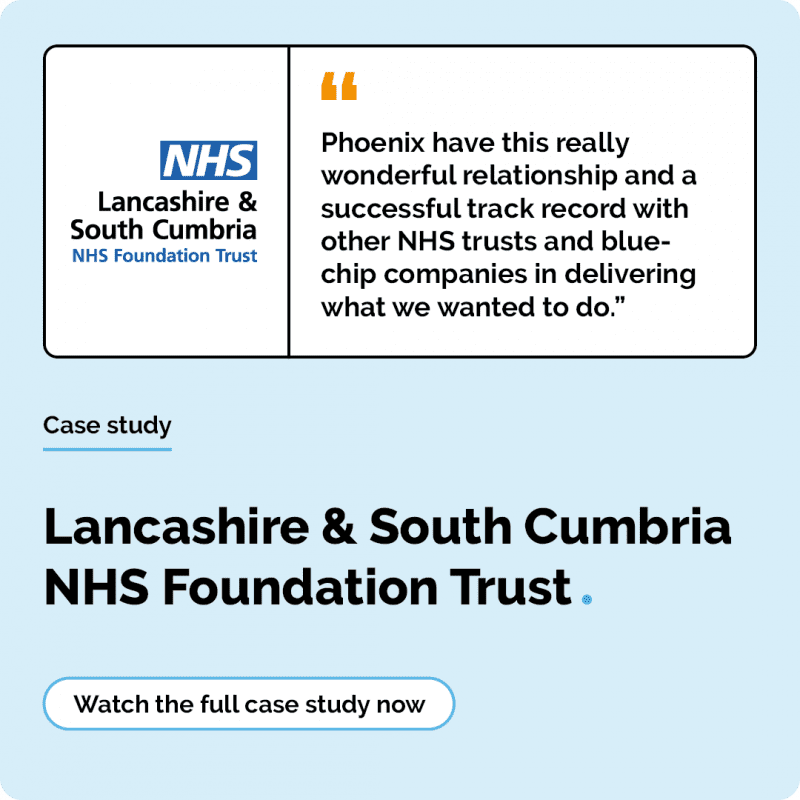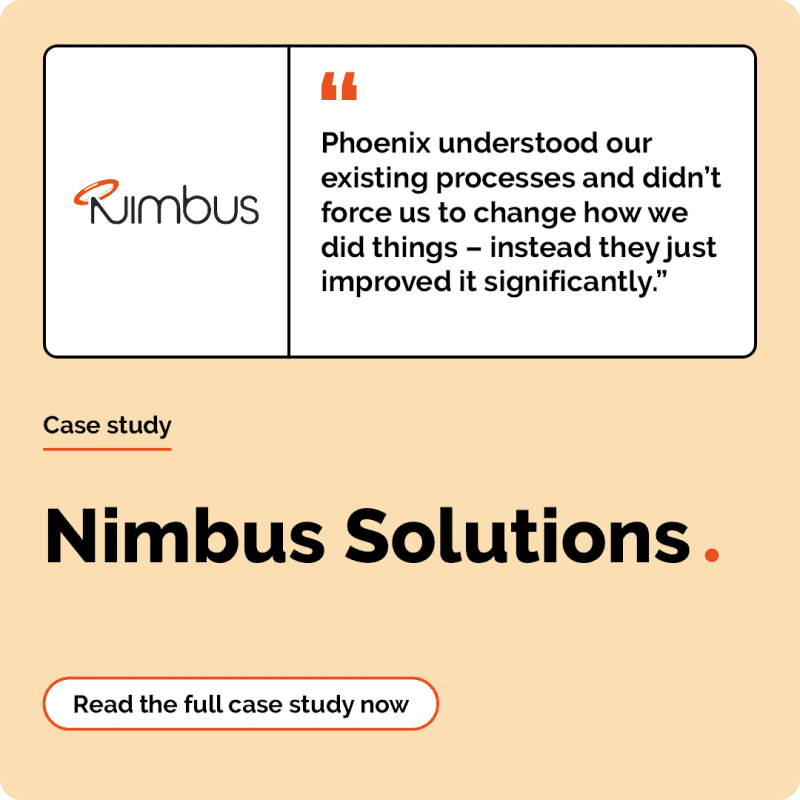Founded in 1973, Middlesex University has grown to become a globally recognised university with a wide range of undergraduate and postgraduate courses. The university’s IT team of 56 professionals is responsible for managing the IT infrastructure across multiple offices and campuses for its 30,000+ students and 4,000+ faculty staff, of which 1,800 work part-time.
Cyber Essentials as the starting point, not the end
Middlesex University faced several challenges. Firstly, as a higher education institution in the UK, it is strongly encouraged to obtain Cyber Essentials certification, a scheme that helps organisations protect themselves against cyber security threats. Secondly, the university observed a significant number of personal devices being used by its part-time and permanent staff, posing a significant security risk, and making Cyber Essentials compliance more complex. The need to secure personal devices and enforce compliance emerged as a critical challenge, driving the demand for an efficient endpoint management solution.
To obtain Cyber Essentials certification, institutions must meet a number of requirements for various aspects of their IT configuration, including firewalls, access control measures, user authentication (including multi-factor authentication), malware protection and patch management. In 2021 the Cyber Essentials standard was strengthened to include secure configuration for mobile devices and in particular BYOD (Bring Your Own Device).
With over 1,800 of its staff working part-time on their own devices, BYOD was a significant risk for the university; something which Paula Vickers, Director of Computing & Communications Systems Service (CCSS), was particularly keen to get on top of. She was keen to ensure the university’s security posture met the standards required by Cyber Essentials.
Solution
In 2021 Middlesex University was looking for a partner to provide third line IT support. With Phoenix having been awarded Microsoft Partner of the Year 2021 in education, it was on the university’s radar. After speaking with a number of providers, Middlesex University signed up to Phoenix’s Platinum Reactive and Bronze Proactive Support contracts in June 2021.
With support in place, the conversation soon moved onto cyber security, particularly when it came to Bring Your Own Device (BYOD) and expanding on Cyber Essentials certification. After some initial scoping calls, Phoenix Software proposed Microsoft Intune as the most effective Mobile Device Management (MDM) solution for the university. Intune offered centralised device management, ensuring compliance with Cyber Essentials requirements and enabling effective security measures across the network. The solution encompassed a proof-of-concept (PoC) phase, workshops, and the subsequent deployment of Intune.
The PoC phase, conducted in February 2022, involved a series of workshops to assess the university’s requirements and design a high-level solution. The workshops covered Modern Windows Management, Microsoft 365 Security Workshop, Information and Protection and, an overview of Microsoft Intune.
The workshops were followed by a 35-day engagement with our MDM experts to deploy and implement Intune across all devices within the university. Challenges addressed during the implementation included integrating Intune with the university’s existing tools like Jamf & Cisco ISE; and managing compliance for the personal devices used by fractional staff.
Through its partnership with Phoenix Software and the adoption of Microsoft Intune, Middlesex University successfully addressed their cyber security challenges and improved endpoint management, while allowing its staff to continue to enjoy using their own devices.