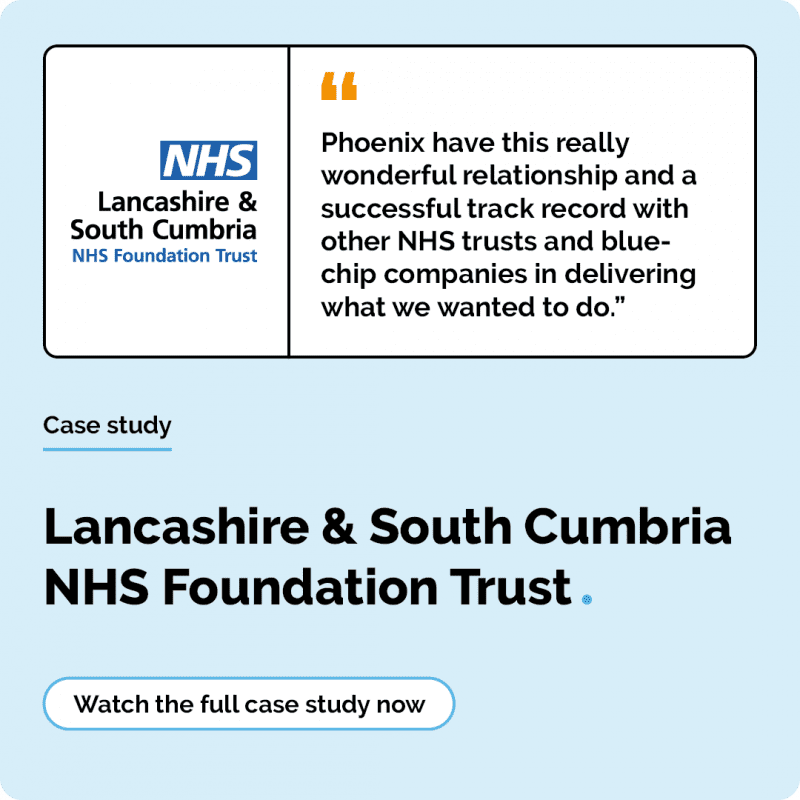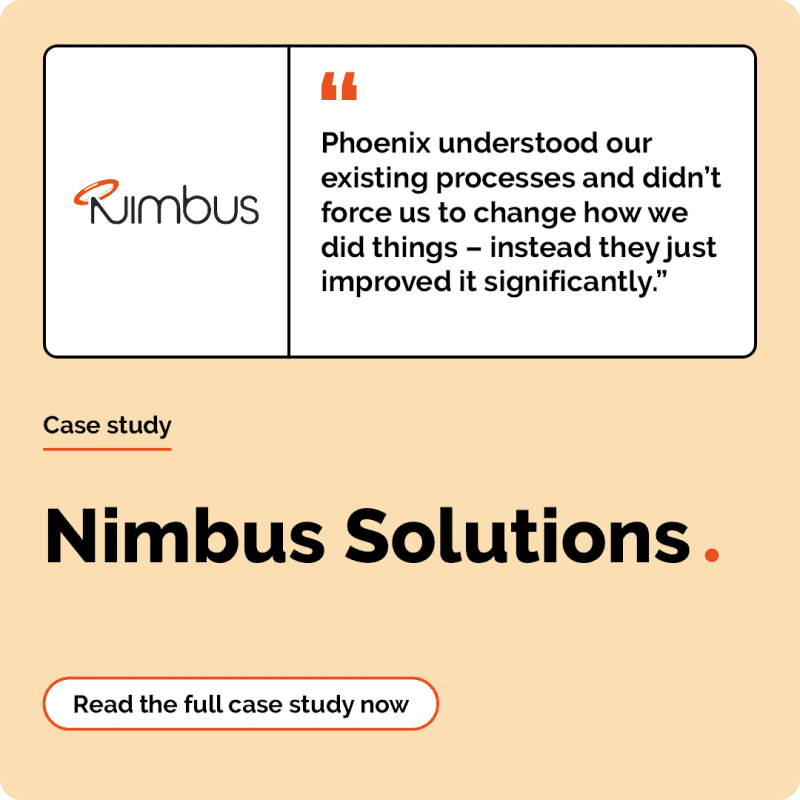What are phishing emails?
Phishing emails are designed to trick the recipient into revealing sensitive information or performing an action that benefits the sender. Knowing how to stop phishing emails from being successful is key to preventing them from damaging your organisation’s reputation and finances.
At first, phishing emails can appear legitimate as scammers can pose as a bank, online retailer, or even a work colleague in an attempt to steal your personal or financial data. However, there are many clear signs of phishing and knowing them will prevent fraudulent emails from invading your organisation.

All stats taken from cybertalk.org
By implementing these measures, organisations can significantly reduce the risk of falling victim to phishing attacks.
Start strengthening your email security
Book a free one-to-one call with our Cyber Security Specialists today to find out how you can improve your email security strategy and find the right solution for your organisation.
Types of phishing attacks
Phishing attacks come in various forms, each with unique tactics to deceive targets and steal sensitive information. There are always new types of phishing attacks that emerge so it’s crucial to stay vigilant. Understanding these types of phishing attacks can help organisations recognise and defend against such threats, enhancing their overall cyber security posture.
Here are some common types of phishing attacks that you may be exposed to:

Phishing email FAQs:
Hover over the link (do not click): this will show you the actual URL. Check if it matches the expected domain and looks legitimate.
Check for red flags: look for unusual characters, misspellings, or strange domain names.
Use a link scanner: websites like VirusTotal allow you to paste the link and scan it for potential threats.
Verify the source: if the email is from a known contact, confirm with them directly if they sent the link.
Check for HTTPS: ensure the link starts with “https://” which indicates a secure connection.
Use security software: make sure your antivirus and anti-malware software are up to date and run a scan if you’re unsure.
If you receive a phishing email:
- Do not click on any links or download attachments
- Do not reply to the email
- Report it to your IT department or email provider
- Delete the email from your inbox
User education is crucial because even the best technical defences can be bypassed by clever attackers. Regular training helps users recognise phishing attempts and understand the steps to take if they encounter one.
Regularly back up your data to ensure you can recover important information in case of a successful phishing attack. The frequency of backups depends on your organisation’s needs, but a good practice is to perform daily or weekly backups.