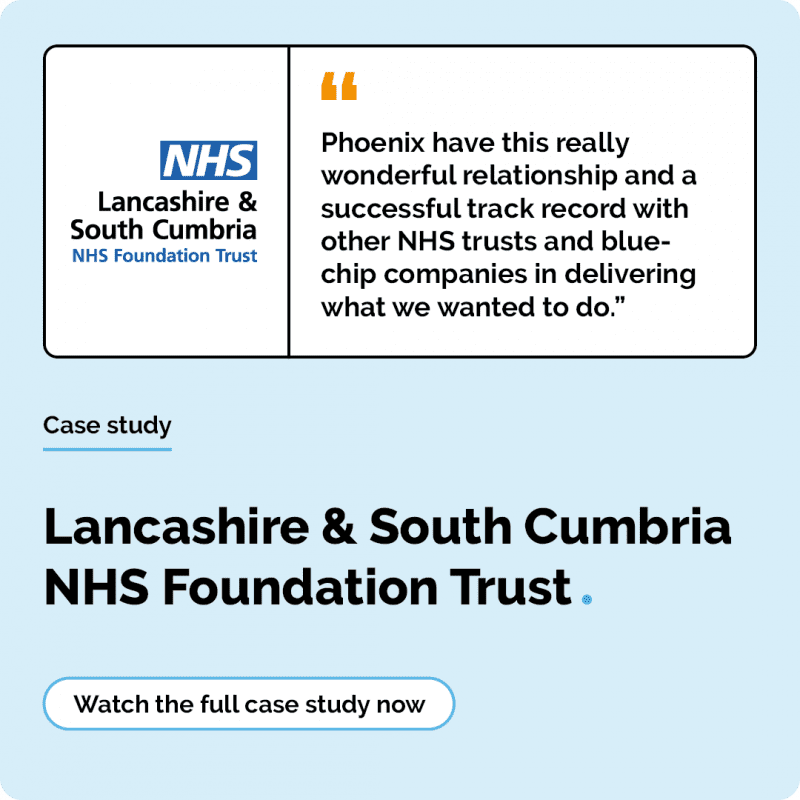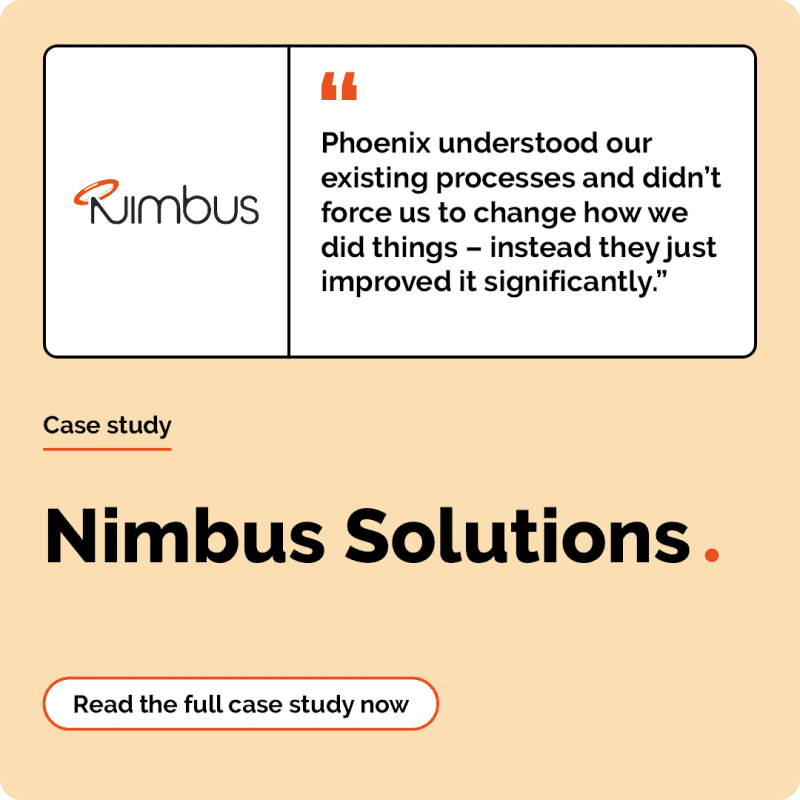What is Windows 365 Link?
W365 Link is a new class of endpoint, purpose-built to deliver a seamless W365 Cloud PC experience.
Developed by Microsoft, the device allows users to access their personal or corporate Cloud PC quickly and securely, offering:
With W65 Link, users can power on their physical device and be taken directly into their Cloud PC environment, no extra steps or logins required. This instant boot capability streamlines access to your virtual desktop, reducing downtime and helping users get productive right away, whether working from the office, home, or on the go.
Link eliminates the need for traditional VDI setups or remote desktop configurations. The user experience is seamless and familiar, it feels like working on a local PC.
Built on Microsoft’s secure cloud infrastructure, Link leverages zero-trust security principles. Data stays in the cloud, not on the local device, reducing risk from lost or stolen hardware and ensuring that access is controlled and monitored at all times.
By standardising the user experience and centralising desktop management in the cloud, your IT team will benefit from reduced support tickets, simplified device provisioning, and less time spent troubleshooting.
Windows 365 Link connects directly to your W365 Cloud PC, ensuring an optimised experience with no compromise on performance or security. Whether replacing ageing devices, enabling hybrid workers, or creating secure shared workspaces, W365 Link is designed to simplify endpoint strategy.

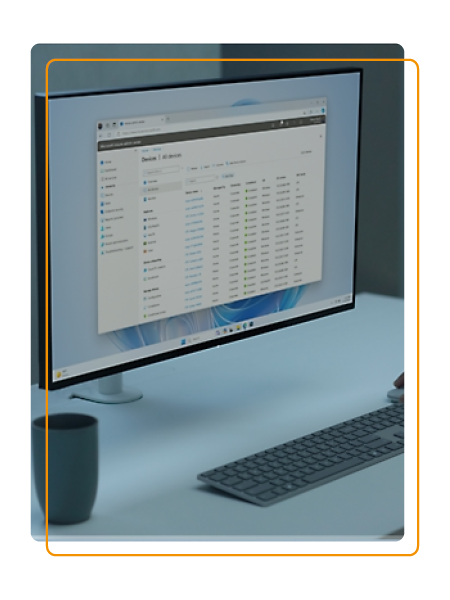

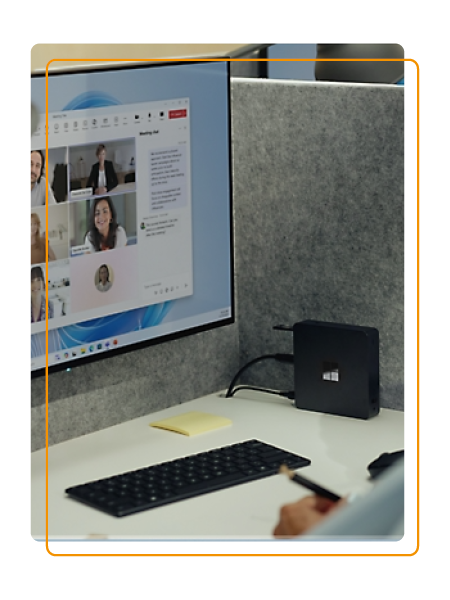
See how your organisations can utilise Windows 365 Link
Curious about how W365 Link is transforming workplaces?
Discover how organisations are using the device to streamline operations, reduce costs, and deliver a consistent end-user experience.
Read our W365 Link use cases blogWindows 365 Link FAQs
Windows 365 Link is a plug-and-play device that allows you to securely access your Cloud PC from virtually any monitor or screen. It’s designed to simplify hybrid work by turning any space into a productive Windows 11 environment.
The device connects to a display via HDMI or USB-C and links directly to your Cloud PC through Windows 365. It provides a seamless, secure login experience using your Microsoft account.
No. Windows 365 Link replaces the need for a traditional PC or laptop. All computing is done in the cloud via your Windows 365 Cloud PC, streamed to your monitor through the device.
All you need is:
- A Windows 365 Cloud PC subscription
- An internet connection
- A display with HDMI or USB-C
- A keyboard and mouse (USB or Bluetooth)
Yes. Windows 365 Link uses Microsoft’s enterprise-grade security, including Zero Trust principles, encrypted connections, and secure sign-in with Microsoft Entra ID.
Yes. As long as you have a stable internet connection, you can use Windows 365 Link from home, the office, or on the go.
Yes. Each user logs in with their own Microsoft credentials, accessing their personal Cloud PC. It’s ideal for shared workspaces or hotdesking scenarios.
While both connect to cloud environments, Windows 365 Link is purpose-built for Windows 365 Cloud PCs, offering a faster, simpler setup with Microsoft-native integration and device management via Microsoft Intune.
Yes. IT admins can manage Windows 365 Link just like any other endpoint, using Microsoft Intune. Policies, updates, and configurations can be pushed remotely.