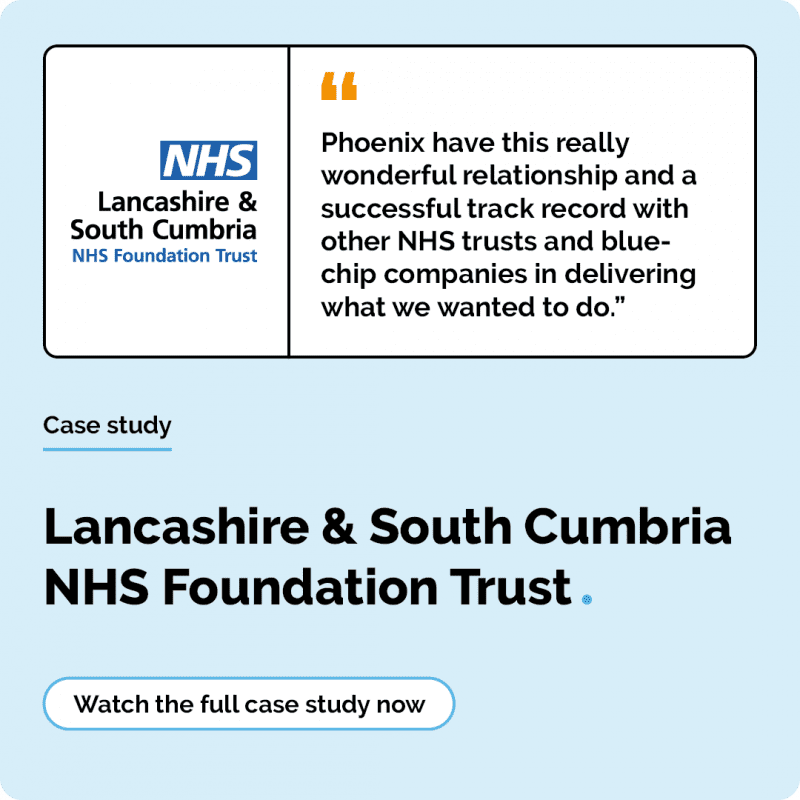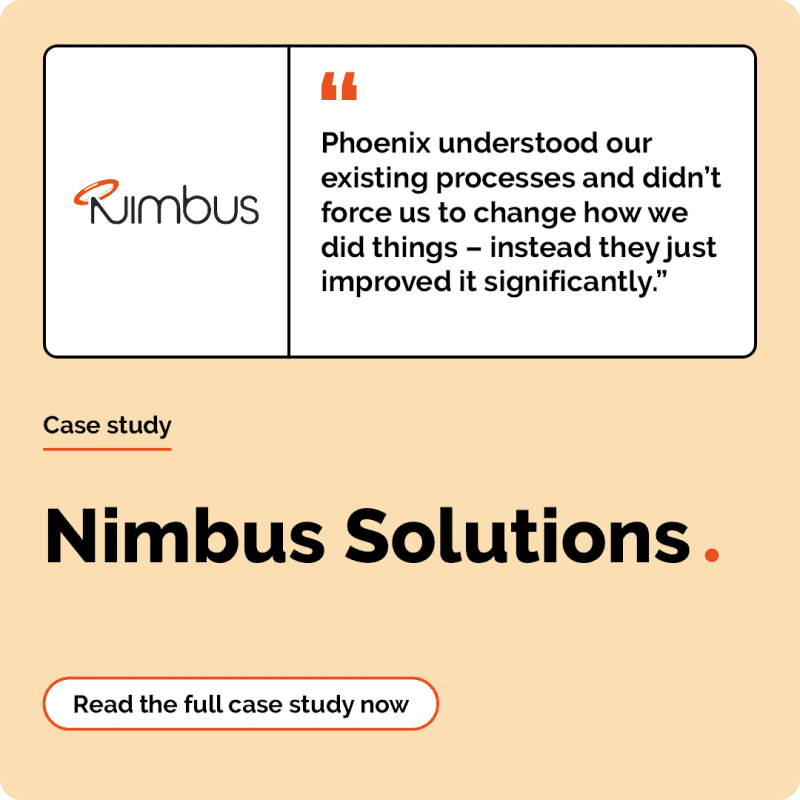Digital upskilling on a budget: tools and tactics for small charities
3 minute read
Jennifer Clewley
June 25th, 2025
Small Charity Week 2025 is a time to celebrate and support the incredible work of small charities across the UK. We understand the pressures small charities face, limited time, tight budgets, and the ongoing need to make a big impact with often limited resources.
One of the most valuable ways small charities can grow their reach, improve services, and increase internal efficiency is through digital upskilling. But how can you do that without breaking the bank?
Why digital skills matter more than ever
From managing donors and running events to delivering services and measuring impact, technology touches every part of a charity’s work. Yet many small charities still feel they lack the skills to make the most of the digital tools available.
Upskilling doesn’t mean everyone has to become an IT expert. It’s about building confidence with the digital tools your teams already use, and making sure you get the best return from your technology investments.
Tactics for digital upskilling on a budget
Here are some practical ways to improve digital skills affordably:
1. Start with what you have
Most charities already use Microsoft 365 or Adobe products, but few unlock their full potential. From Microsoft Teams and SharePoint to Adobe Acrobat and Express, these tools are packed with features to streamline collaboration, improve document workflows, and support creativity.
Start with what you have by exploring free training content from Microsoft Learn and Adobe’s online learning hubs.
2. Peer learning and digital champions
Identify enthusiastic team members or volunteers to become ‘digital champions’. They don’t need to be experts, just curious and willing to help others. Peer learning creates a culture of support and is cost-free but hugely effective.
3. Use free or discounted learning platforms
There are many high-quality online training resources available for free or at a discount for charities:
- TechSoup UK – discounted software and resources
- FutureLearn – free courses on digital skills
- NCVO – practical digital guides
- Microsoft for Nonprofits – tailored resources for charities
Tools to consider for immediate impact
If you’re wondering where to begin, focus on tools that boost collaboration, communication, and productivity:
- Microsoft Teams: an ideal all-in-one platform for chat, calls, file sharing, and virtual meetings
- SharePoint and OneDrive: simplify document storage and access – especially helpful for dispersed or hybrid teams
- Power Automate: automate repetitive tasks like approvals or notifications to save time for more impactful work
- Adobe Express and Acrobat: create engaging visuals and handle documents like a pro
- Copilot Chat: charities with existing M365 license can get access to Chat for free
How we’ll help
At Phoenix, we work closely with charities of all sizes, and we know that the real value of technology comes when people feel confident using it.
We offer support and Adoption and Change Management services designed for the charity sector, helping teams get the most from Microsoft and Adobe investments. Whether you need help rolling out Microsoft 365, upskilling teams on digital tools, or introducing new ways of working, our expert team is here to support you – always with charity budgets and outcomes in mind.
Ready to unlock digital confidence?
Digital upskilling doesn’t have to be expensive or overwhelming. With the right tactics and support, your charity can build digital confidence, unlock new efficiencies, and free up more time for what matters most: supporting your cause.
This Small Charity Week, make digital growth a part of your future.
Get in touch