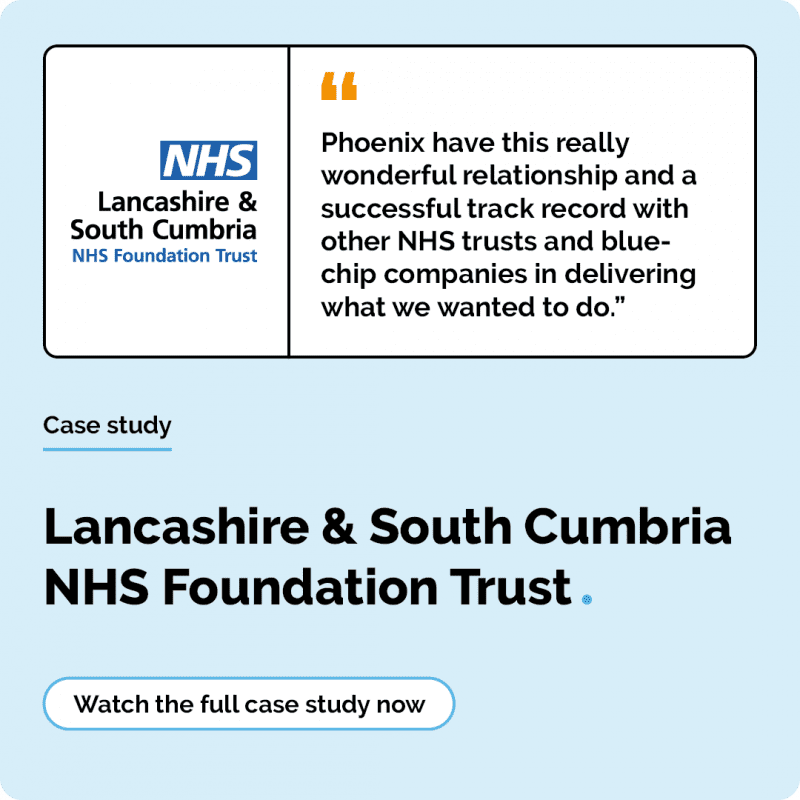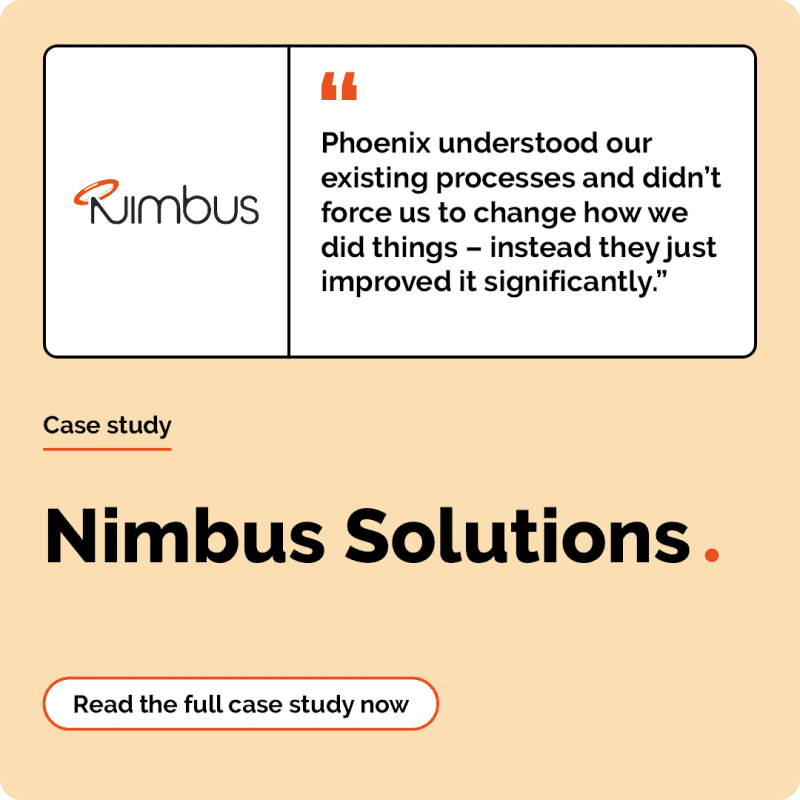Getting more from your Azure Virtual Desktop environment: AVD running on Azure Stack HCI combines cloud flexibility with on-premises proximity to data
3 minute read
Joe Marner
April 29th, 2024
Further co-engineering between the two global leaders, Microsoft and Dell, brings improved management and functionality in the form of ‘Premier Solutions’ and Dell’s APEX Cloud Platform for Azure.
IT professionals face a difficult dilemma as they look to transition their organisations to the cloud, especially when they find that cloud adoption isn’t necessarily the right option for all their workloads. Transitioning to hybrid cloud environments, while addressing the requirements of a modern dispersed workforce, requires an approach that ensures balanced accessibility, performance, control, and security.
An element of this shift has been in desktop and application virtualisation, with Microsoft releasing Azure Virtual Desktop (AVD) some 4 years ago. This solution lets your users access a virtualised windows desktop or applications on any endpoint device from anywhere, whilst securely storing data within an Azure data centre.
What is Azure Virtual Desktop?
As a desktop and application virtualisation solution, Azure Virtual Desktop (AVD) provides your users with access to their data and applications from any remote endpoint either using a browser or the remote application. It’s also the only solution on the market that is fully optimised to handle both Windows 11 and Windows 10 multi-session capabilities, with optimisation for Office 365.
With built-in security, you can be confident that the data and applications your remote users are accessing is safe and compliant. But how do you extract the most value from your AVD solution?
Benefits of a hybrid cloud environment for AVD?
One of the main talking points for hosting your AVD solution on a hybrid cloud environment is the ability to securely and efficiently run virtualised desktops and applications on-premises. By extending the capabilities of Microsoft Cloud to your on-premises data centres, your organisation will be able to accommodate its latency-sensitive workloads, data residency and data proximity requirements.
Running your AVD desktops closer to your workloads, you’ll be able to reduce the impact on performance and provide users with a more efficient working experience. If your organisation wants to continue to store its critical apps locally, then the Azure Virtual Desktops can be local too, or vice versa.
Dell Technologies Azure Cloud Platform
The Dell Technologies Azure Cloud Platform (ACP) empowers organisations to discover new ways of innovating by streamlining application modernisation, optimising the Azure experience, and ensuring consistent Azure governance across both on-premises and public cloud environments.
Azure Cloud Platform delivers improved AVD performance for your users and guarantees your compliance with data sovereignty requirements that are associated with using an on-premises environment. Alongside this, you also gain a streamlined, cloud-consistent experience within Azure that ensures you’re getting the complete hybrid cloud environment experience.
Some of the key capabilities and benefits of using Dell ACP for Azure Virtual Desktop include:
- Seamless movement of workloads from public to private cloud, and vice-versa, enabling you to access workloads on Dell ACP integrated with an Azure hybrid cloud
- Robust security across your entire environment that’s strengthened by the virtual desktop security inherent within AVD
- Seamless management to ensure your organisation’s on-premises platform is equipped with the latest functionality, security, and performance updates (e.g. 4-hour updates to hardware, in line with the roll out of Azure Stack HCI updates)
Microsoft Premier Solutions for Azure Stack HCI
Designated last year as a Microsoft Premier Solutions for Azure Stack HCI, ACP meets the specific high standards and requirements for integration, compatibility, and support within the Azure Stack HCI ecosystem set by Microsoft. The Premier Solutions is a new category introduced by Microsoft that highlights the solution must provide user with:
- A better and more efficient operational experience
- Improved flexibility for as-a-service procurement options
- Quicker time to value
Dell Technologies Azure Cloud Platform solutions are the first Premier Solutions for Azure Stack HCI, underlining the strong relationship between the two partners and Dell Technologies ability to provide you with a virtualisation solution that meets the needs of your users.
Talk to our specialists about Dell ACP
Book a free chat with our Dell Specialists to discuss how Dell’s Azure Cloud Platform will give you the platform you need to deploy an optimised and efficient virtualisation solution for your organisation.