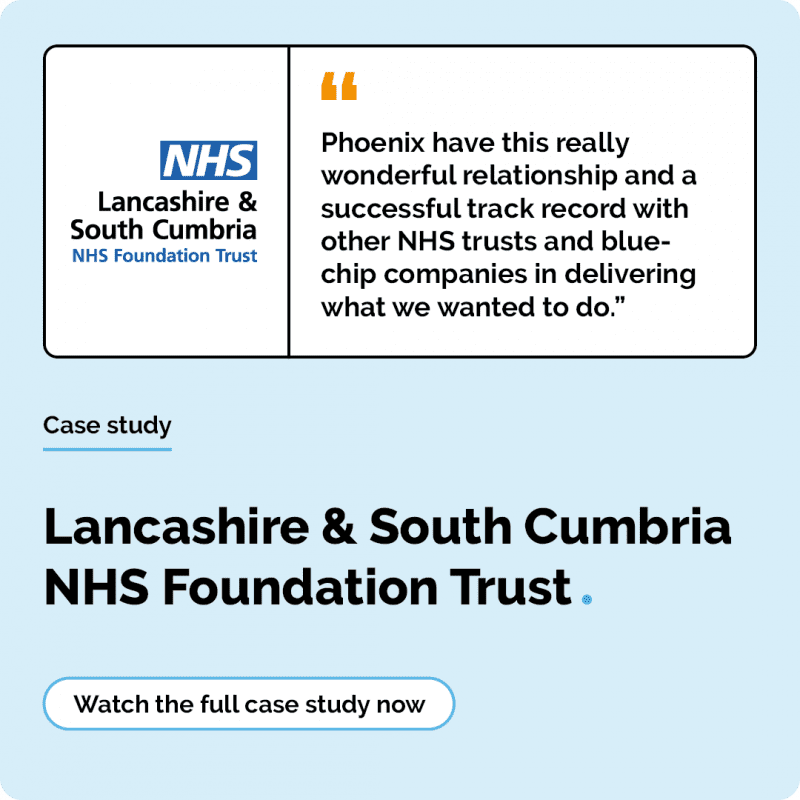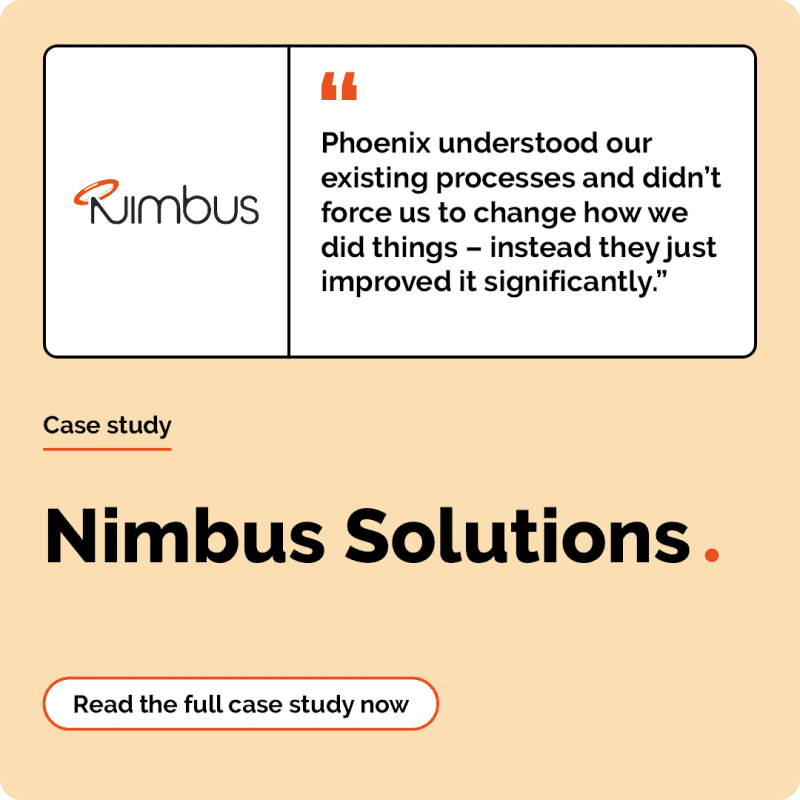Five Windows 365 Link use cases that will transform your organisation
3 minute read
Daniel Bowker
May 7th, 2025
From rigid desktops to inflexible infrastructure, the way we work is evolving, fast. Link is the best of Windows 365, unlocking new levels of security and flexibility for modern organisations. But what does that really look like in practice?
Hybrid workforces, without the headaches
Say goodbye to time-consuming log-on processes and inconsistent access. With Windows 365 Link, employees can pick up right where they left off, whether that’s at home, in the office, or even between sites. It’s the same familiar Windows experience, just on their terms.
For healthcare and local government organisations, this is particularly beneficial for those that move between sites or work remotely while still needing tough security.
Efficient onboarding for temporary and rotating employees
Whether it’s rotating supply teachers, agency nurses, or seasonal contractors, onboarding new devices can be time-consuming. Windows 365 Link lets you deploy secure, cloud-hosted desktops that feel like local machines without the overhead.
Modernising legacy environments
Still running legacy infrastructure that can’t easily support modern workstyles? Windows 365 Link helps bridge that gap by continuing to utilise your on-premises environment while also taking advantage of the cloud.
That way, you can modernise while achieving cost savings and increased efficiency.
Securing access to sensitive data
Whether it’s patient information, student data, or financial reports, secure access to essential assets is non-negotiable. W365 Link enables IT teams to manage policies, access, and security with ease.
Optimising costs while maintaining performance
We understand that budgets are tight. Windows 365 Link helps organisations manage costs more effectively by allowing them to run workloads in a way that makes the most of the consumption-based pricing model.
Flexible, secure, and future-ready
The ability to blend persistent Cloud PCs with the flexibility of virtual desktops unlocks several possibilities. From organisations managing multi-location teams to businesses looking to scale without friction, W365 Link brings together the best of both worlds, with a bonus of simplified management through Microsoft Endpoint Manager.
Discover the future of cloud-connected workspaces with Windows 365 Link
Get in touch with our Cloud Endpoint Solution Lead, Daniel Bowker, today and explore W365 Link’s capabilities within your organisation.
Watch the webinar

Frequently asked questions
While Windows 365 Link is popular with large enterprises and public sector bodies, it’s also highly scalable for smaller organisations. In fact, it can be a cost-effective way for small IT teams to deliver secure, modern desktop experiences without investing heavily in infrastructure.