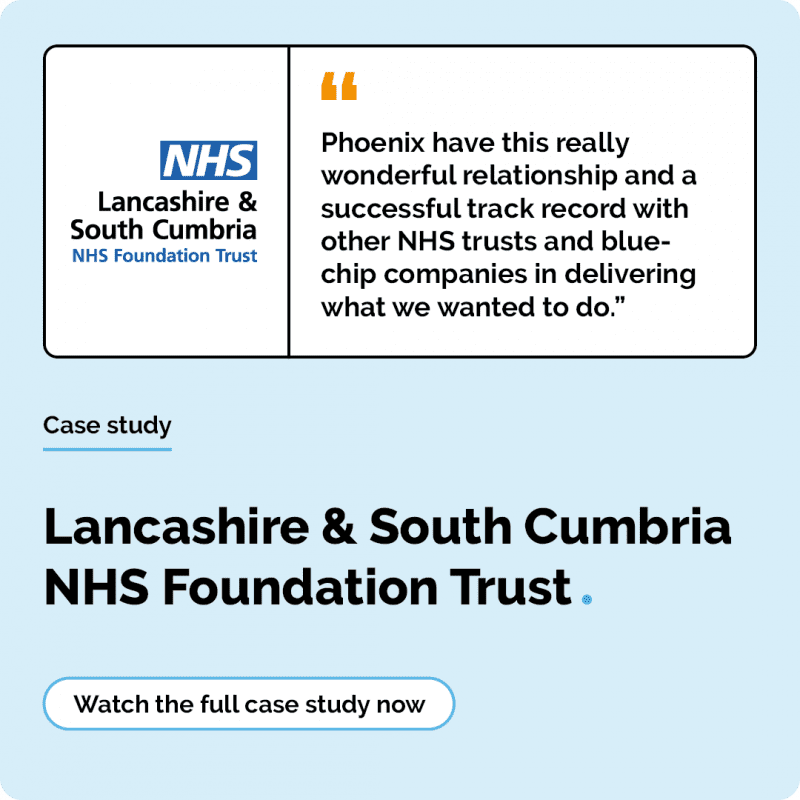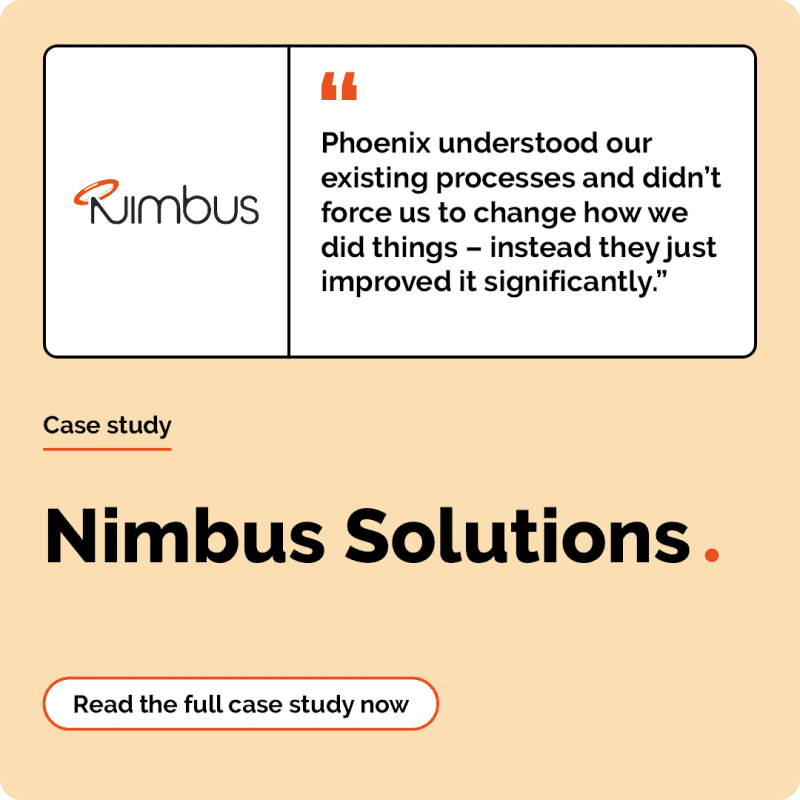Join us as we explore the robust accessibility features of Copilot for Microsoft 365, designed to ensure that all users, regardless of ability, can collaborate and enhance productivity with ease.
This session is ideal for organisations and individuals looking to create inclusive workplaces, ensuring that AI technologies empower all employees to reach their full potential.
Why accessibility matters:
In today’s work environment, inclusivity is not just a priority – it’s a necessity. This webinar will focus on how Copilot for Microsoft 365 ensures that individuals with visual, auditory, cognitive, or mobility challenges can leverage AI to perform tasks with greater ease and efficiency. We will also explore how these features promote collaboration in diverse teams, enabling everyone to contribute equally.
Agenda:
- Introduction to Copilot for Microsoft 365 and its capabilities
- The importance of accessibility in AI
- Live demonstration: accessibility features in action
- Adobe integration for enhanced document accessibility