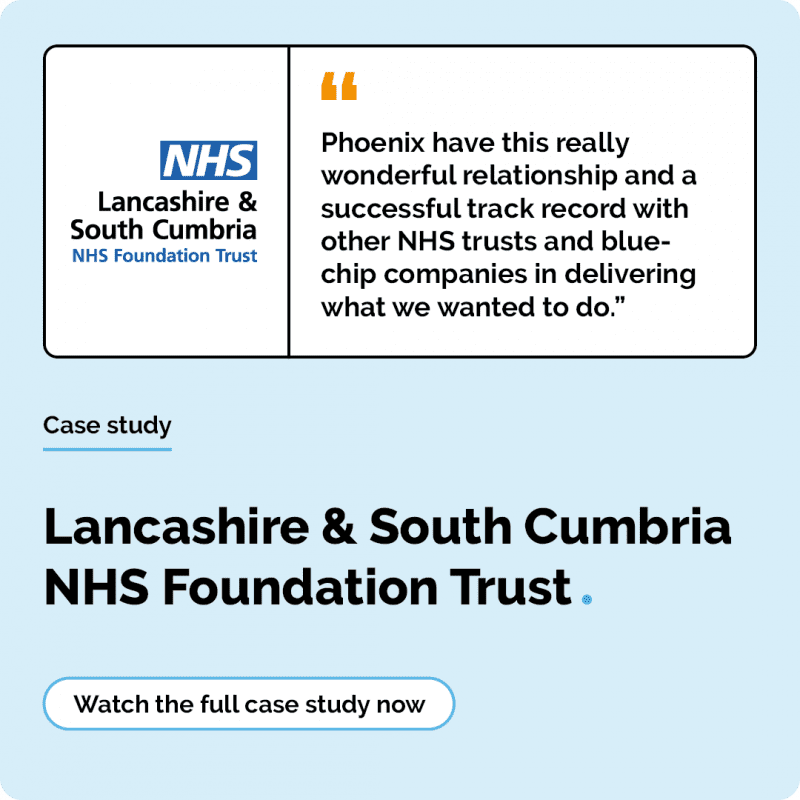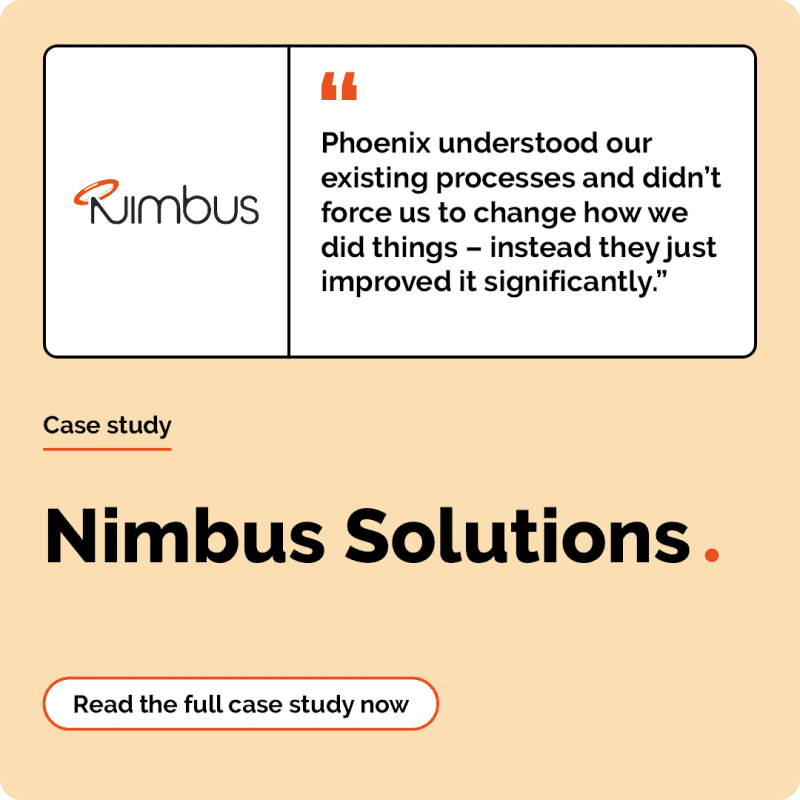What’s new with Copilot for Microsoft 365?
3 minute read
Kelsey Smith
January 16th, 2024
In response to valuable feedback from users, Microsoft have announced enhancements to Copilot and its licensing options, making it an even more powerful and accessible tool for organisations and individuals.
Since launching in early November, Copilot for Microsoft 365 has captured the attention of organisations envisioning AI as the future. Recognised for its ability to streamline workforces, enhance task efficiency, and boost overall productivity, organisations and individuals gain immense potential from the capabilities of this powerful artificial intelligence (AI) tool.
Read on to find out the latest Microsoft Copilot updates, including new features, individual/ personal licensing options and expanding Copilot for Microsoft 365 to organisations of all sizes. Want to find out more about Copilot for Microsoft 365 before delving into any updates? Here’s everything you need to know about Copilot for Microsoft 365.
Copilot Pro: a premium subscription for individuals
Microsoft have announced the introduction of Copilot Pro, a premium subscription for individuals. Copilot Pro provides advanced AI capabilities and extends Copilot features to Microsoft 365 Personal and Family subscribers. Let’s have a look at what’s included:
- Subscribers gain access to Copilot in Microsoft 365 apps, including Word, Excel, PowerPoint, Outlook, and OneNote, providing an integrated experience
- The subscription grants priority access to the latest models, starting with OpenAI’s GPT-4 Turbo. Enjoy accelerated performance during peak times with OpenAI’s GPT-4, and experience the flexibility to switch between models (coming soon), allowing you to optimise your Copilot Pro experience according to your preferences
- Enhanced AI image creation, with 100 boosts per day and improved image quality, is now available through Image Creator from Designer
- Create personalised Copilot GPTs, offering a tailored experience for specific topics
- Availability of Microsoft’s Copilot app for iOS and Android phones further enriches the Copilot experience
Expanding Copilot for Microsoft 365 to organisations of all sizes
While Copilot Pro caters to individual users, Copilot for Microsoft 365 remains the optimal solution for organisations. After a successful launch for enterprises, Microsoft have announced its availability for organisations of all sizes, eliminating the previous seat minimum requirement. Small organisations can now access Copilot for Microsoft 365 through Microsoft 365 Business Premium and Business Standard. Commercial plans no longer require a 300-seat minimum, making Copilot accessible to Office 365 E3 and E5 customers.
Find out more about Copilot for Microsoft 365 and its capabilities here or book your free call with our team and explore Copilot for Microsoft 365 in more detail.
Introducing New Features in Microsoft Copilot
- Microsoft have introduced Copilot GPTs, allowing users to customise Copilot’s behaviour on specific topics of interest. Several Copilot GPTs are now available, with specific purposes such as fitness, travel, cooking and more. Microsoft have also announced that shortly Copilot Pro users will also be able to create their own Copilot GPTs using Copilot GPT Builder. Microsoft will release more information on this as we get closer to availability.
- The Copilot mobile app is now available for Android and iOS, enabling users to access Copilot on the go. The powerful mobile app includes the same capabilities of Copilot on your PC, including access to GPT-4, Dall-E 3 for image creation, and the ability to use images from your phone when interacting with Copilot.
- Microsoft have integrated Copilot into the Microsoft 365 mobile app, offering seamless access and content export functionalities to individuals with a Microsoft account. Users will be able to access Copilot right inside the app and easily export the content created to a Word or PDF document.
Copilot for Microsoft 365 for education faculty and staff
Microsoft have announced that Copilot for Microsoft 365 eligibility will now include education faculty and staff. Which means that schools, colleges, and universities can now access the incredible efficiency benefits Copilot for Microsoft 365 offers. You can find out more about the announcement here.
Want to learn more? Join us at an upcoming Microsoft Copilot webinar or event
Phoenix and Microsoft are hosting sector specific Copilot for Microsoft 365 webinars in the coming months (see below), where you can explore the benefits of Copilot for Microsoft 365 for your organisation, and see it in action during a live demonstration. We’ll also be visiting a city near you in 2024 for our Copilot for Microsoft 365 roadshow event. You’ll be able to find out more by visiting our events page in the coming weeks, or sign up to our newsletter to be the first to hear.
How can we help?
Phoenix are one of a small number of partners globally with access and capabilities to deliver a range of Copilot for Microsoft 365 workshops across public and private sector organisations.
Book your free one-to-one call below to start your Copilot readiness and adoption journey.
Alternatively, call us on 01904 562200 or email [email protected].