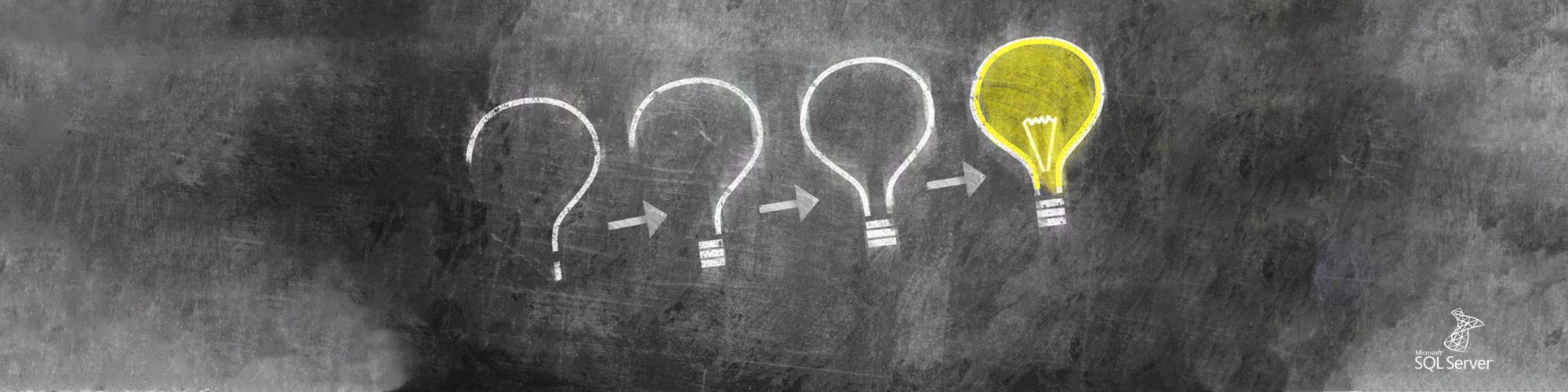Direct or Indirect SQL Server licensing – that is the question!
“On our many travels throughout the Education community as a Microsoft Licensing Solutions Provider (LSP), we often have some very interesting conversations around licensing, which in turn transpire to have potential implications for the whole community. If you are sitting comfortably, then I’ll begin.
Recently I had the pleasure of attending a Microsoft EES review meeting at a Further Education College. We ran through all the desktop products, cloud services and last but by no means least all the server requirements. Having gone through the agreement in detail we moved on to the subject of what else was going on in the College.
Now this is where the story gets interesting and might remind you of your own organisation’s situation and end up been a reason for concern. The discussion moved on to the use of Timetabling Software in the College.
You might wonder why a Microsoft licensing person would be interested in how this particular piece of software is licensed. The answer is simply because a number of such products have a SQL Server (and ultimately underlying Windows Server foundation) sitting behind them and, having determined that this was the case, the next question was how the SQL (and Windows) server(s) were licensed?
The response alluded to the belief that as the staff and students did not access the SQL Server directly, no licences were required. For those of you familiar with SQL Server licensing and multiplexing, you will appreciate the reason for our concern here.
What does multiplexing mean?
Multiplexing refers to the use of hardware and/or software, amongst other things, to reduce the number of devices or users that directly access or use SQL Server. Users/devices are required to have SQL licences regardless of their direct or indirect connection to SQL Server. For Timetabling Software, one should consider:
- The number of tiers of hardware or software between SQL Server and the user or device that ultimately use its data services or functionality doesn’t reduce the number of CALs involved
- CALs are required for users or devices that directly input into, query or review data from a SQL Server, or amongst other things view data via web-based applications or enter information into a database through an intermediary product
- Users/Devices who also receive data directly or indirectly from SQL Server require CALs
So, taking all of this into consideration, we approached a well-known Timetabling Software vendor who confirmed their software required SQL Server, but the licensing of SQL was not included in the product and as such was the responsibility of the end user.
What’s a few SQL (and Windows) server licences amongst friends!
If this scenario is repeated across a wide range of academic institutions, then this represents a significant amount of unlicensed SQL and Windows servers. However, more importantly it demonstrates the pitfalls around SQL Server licensing and is one of the reasons why SQL Server features prominently when Microsoft audits customers across all sectors.
Does this scenario sound familiar to you?
Do you use Timetabling Software or other applications that have a requirement to run SQL Server in the background? Have you assumed SQL and underlying Windows servers are not required to be licensed or not been advised that licensing is required and is your responsibility?
Phoenix can help
As the UK’s largest LSP in the Education sector and with Microsoft licensing expertise specific to academia spanning almost five decades between our two most experienced experts, we can advise you on the best way to acquire the licences you might now have discovered you need.
Further to this, through our sister company Licence Dashboard, we can offer a wide range of Software Asset Management (SAM) services to help you navigate these pitfalls and reduce exposure to a non-compliant state that you were previously unaware of.”
Written by: Cheryl Lapham, Phoenix Education Team